Adding Type Validators
After we have created our basic bot, we might need a way to validate the type of data a user enters to prevent errors.
For example, you might want the bot to ask the user a phone number for pizza delivery or to provide an email address. Type validation ensures the entered data is in a valid format.
Using type validation we can achieve this functionality with only a few statements!
What we have now
Currently, we support the following validations:- alphanumeric , date , email , length , numeric , phone number , response message type, required field , time , zipcode and custom validation.
Let's have a quick run through these validators.
| Validator Type | Required Parameters | Description |
|---|---|---|
alphanumeric_validation | error_message: string | Validates that the input is an alphanumeric string. This validator can be used to ensure that an input contains only letters and numbers, such as when collecting username or password data. |
date_validation | error_message: string | Validates that the input is a valid date in the MM/DD/YYYY, YYYY/MM/DD, or DD-MM-YYYY format. This validator can be used to ensure that an input is a valid date format, which is useful when collecting date information from users. |
email_validation | error_message: string | Validates that the input is a valid email address. This validator can be used to ensure that an input is a valid email address, which is useful when collecting contact information from users. |
length_validation | min_length: integer, max_length: integer, error_message: string | Validates that the input length is within the specified range. This validator can be used to ensure that an input falls within a specific length range, such as when setting a minimum or maximum length for a password. |
numeric_validation | error_message: string | Validates that the input is a numeric value. This validator can be used to ensure that an input is a number, such as when collecting age or quantity data. |
required_field_validation | error_message: string | Validates that a required field is not empty. This validator is useful when you want to ensure that a user has provided a value for a required field, such as a username or password. |
phone_number_validation | error_message: string | Validates that the input is a valid phone number. This validator can be used to ensure that an input is a valid phone number for a particular country, which is useful when collecting contact information from users. |
response_message_type | response_type: string, error_message: string | Validates that the input matches the specified response type. This validator can be used to ensure that an input matches a specific format or type, which is useful when validating user responses to a chatbot or form. |
time_validation | error_message: string | Validates that the input is a valid time in the hh:mm AM/PM or 24-hour format. This validator can be used to ensure that an input is a valid time format, which is useful when collecting time information from users. |
zipcode_validation | error_message: string | Validates that the input is a valid zip code. This validator can be used to ensure that an input is a valid zip code for a particular country, which is useful when collecting address information from users. |
custom_validation | regex: string, error_message: string | Validates that the input matches the specified regular expression pattern. This validator can be used to ensure that an input matches a specific pattern, which is useful when validating complex or custom input formats. |
Get into action
Validators are added in the flow of your chatbot. The validator type will be one of the validators mentioned above. The error_message is a response from the bot whenever a user enters invalid input.
We are going to add validators to our PizzaBot. We will add numeric and phone number validators.
- Python
- JavaScript
- Golang
Update your flows.yaml file by adding a few lines.
greets:
message:
- 'Hi, How can I help you?'
next_state: end
order_pizza:
message:
- 'Sure, How many pizzas would you like to order?'
# numeric validation added here
validators:
- type: numeric_validation
error_message: 'Please enter a valid number'
next_state: number_of_pizzas
number_of_pizzas:
message:
- 'Sure, What would you like to have on your pizza?'
next_state: pizza_toppings
pizza_toppings:
message:
- 'Cool, what is your address?'
next_state: address
address:
message:
- 'Sure, What is your phone number?'
#phone number validation added
validators:
- type: 'phone_number_validation'
error_message:
- 'Please enter a valid phone number like 0711111111 or +255711111111 or +(222)222-2222'
next_state: 'phone_number'
phone_number:
message:
- Your order has been placed.
- Thank you for ordering with us.
next_state: end
goodbye:
message:
- Bye
- See you soon
next_state: end
After we have updated our flow, it is time to update our bot. Running the command below will make the magic happen.
>>> from sarufi import Sarufi
>>> sarufi = Sarufi(api_key='your API KEY')
>>> # We only update the flow
>>> response = sarufi.update_from_file(
... flow="data/flows.yaml",
... id="your bot id"
... )
> const chatbot = await sarufi.getBot({ id: 45 });
> const bot = {
flows: {
"greets": {
"message": ["Hi, How can I help you?"],
"next_state": "end"
},
"order_pizza": {
"message": ["Sure, How many pizzas would you like to order?"],
"validators": [
{
"type": "numeric_validation",
"error_message": "Please enter a valid number"
}
],
"next_state": "number_of_pizzas"
},
"number_of_pizzas": {
"message": ["Sure, What would you like to have on your pizza?"],
"next_state": "pizza_toppings"
},
"pizza_toppings": {
"message": ["Cool, what is your address?"],
"next_state": "address"
},
"address": {
"message": ["Sure, What is your phone number?"],
"validators": [
{
"type": "phone_number_validation",
"error_message": "Please enter a valid phone number like 0711111111 or +255711111111 or +(222)222-2222"
}
],
"next_state": "phone_number"
},
"phone_number": {
"message": [
"Your order has been placed.",
"Thank you for ordering with us."
],
"next_state": "end"
},
"goodbye": {
"message": ["Bye", "See you soon"],
"next_state": "end"
}
}
};
await sarufi.updateBot({ bot, id: chatbot.id });
newFlow := `
{
"greets": {
"message": ["Hi, How can I help you?"],
"next_state": "end"
},
"order_pizza": {
"message": ["Sure, How many pizzas would you like to order?"],
"validators": [
{
"type": "numeric_validation",
"error_message": "Please enter a valid number"
}
],
"next_state": "number_of_pizzas"
},
"number_of_pizzas": {
"message": ["Sure, What would you like to have on your pizza?"],
"next_state": "pizza_toppings"
},
"pizza_toppings": {
"message": ["Cool, what is your address?"],
"next_state": "address"
},
"address": {
"message": ["Sure, What is your phone number?"],
"validators": [
{
"type": "phone_number_validation",
"error_message": "Please enter a valid phone number like 0711111111 or +255711111111 or +(222)222-2222"
}
],
"next_state": "phone_number"
},
"phone_number": {
"message": [
"Your order has been placed.",
"Thank you for ordering with us."
],
"next_state": "end"
},
"goodbye": {
"message": ["Bye", "See you soon"],
"next_state": "end"
}
}`
if err = example_bot.CreateFlows(newFlow); err != nil {
fmt.Println(err)
}
app.UpdateBot(example_bot)
Length validation takes some additional information. More information on length validation can be found here.
See the outcome
Now that we have validators added to our bot, let's test our bot in the Playground. Go to Sarufi Playground and search for your bot to see what the bot can do.
❌ Unexpected input
Here is when the user enters a wrong/unexpected input that does not match the selected validator rules. Let's try providing a string instead of a number. The bot responds with the error_message we set.
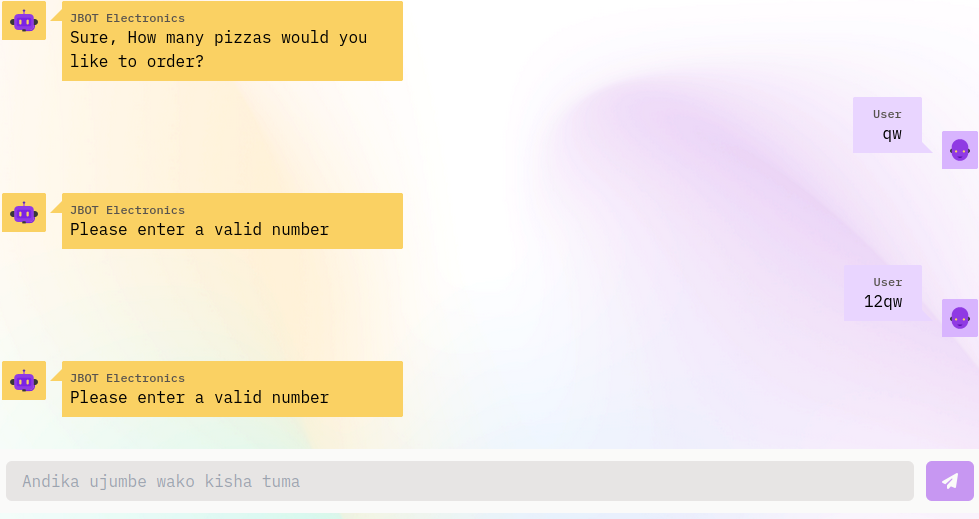
☑️ Expected input
When the user sends a matching input to the set validator, the conversiation will continue. Here are some sample conversations.
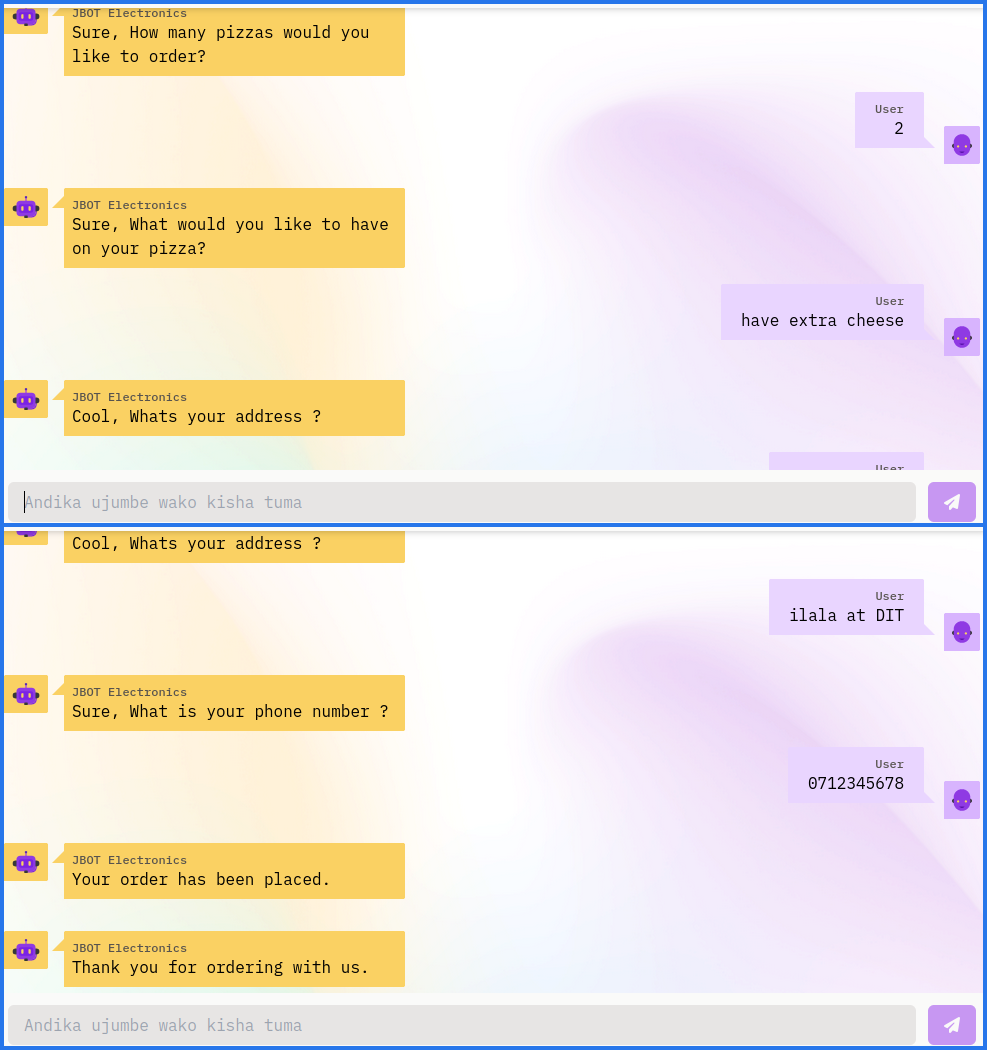
You can see how the use of validators will give your bot a more meaningful conversational experience 🚀.
One thing to note
Some validators take more parameters in addition to type and error_messsage. Here are somne examples in YAML and JSON format illustrating their usage.
Length validation
For length validation, we need to add a min_length and max_length.
- YAML
- JSON
get_name:
message:
- Please provide your full name
next_state: get_email
validators:
- type: length_validation
error_message: Please provide a name with a length between 7 and 30
min_length: 7
max_length: 30"get_name": {
"message": ["Please provide your full name"],
"next_state": "get_email",
"validators": [
{
"type": "length_validation",
"error_message": "Please provide a name with a length between 7 and 30",
"min_length": 7,
"max_length": 30
}
]
}Response type validation
If we deploy our bot in platforms like WhatsApp, we can get different types of responses from the user. For example, the user might send their ID as an image or send their location for delivery or send a short voice note describing their concern. This validator ensures the user sends the correct type of response. This validator suppports different types such as
audio,file,image,interactive,location,text,video.- YAML
- JSON
get_id_image:
message:
- Please send an image of your ID.
next_state: get_email
validators:
- type: response_message_validation
response_type: image
error_message: Please send an image for your ID."get_id_image: {
"message": ["Please send an image of your ID."],
"next_state": "get_email",
"validators": [
{
"type": "response_message_validation",
"response_type": "image",
"error_message": "Please send an image for your ID."
}
]
}Custom response
With
custom response, we can write our own pattern to meet our chatbot's needs. You can writeregexand try it at test your regex to check if it works properly.- YAML
- JSON
get_time_24hrs:
message:
- Enter the time you want the pizza to be delivered by in 24-hr format.
next_state: get_email
validators:
- type: custom_validation
regex: ^[0-2][0-3]:?[0-5][0-9]$
error_message: Sorry, please enter the time again. The time should be in 24-hour format."get_id_image: {
"message": ["Enter the time you want the pizza to be delivered by in 24-hr format."],
"next_state": "get_email",
"validators": [
{
"type": "custom_validation",
"regex": "^[0-2][0-3]:?[0-5][0-9]$",
"error_message": "Sorry, please enter the time again. The time should be in 24-hour format."
}
]
}