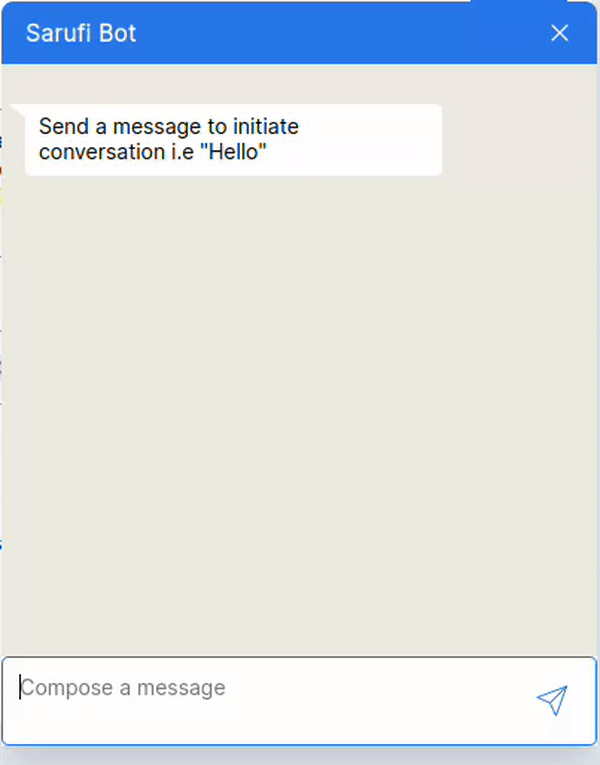Create chabot from document
With sarufi you can easily create a chabot containing some of your company documents that people can ask about(FAQs, general information). The document can be of format pdf,docs or text files. All you need to do is just uploading your file.
Lets look at some basic concepts before diving into the building section. We shall take a look at prompts, temperature and memory.
Know the basics
A prompt
This is a short piece of text that guides a chatbot to generate a specific response. It can be used to control the chatbot's persona, tone, strictness, and language. By carefully crafting the prompt, you can control the chatbot's responses to a high degree of precision.
You will find a default prompt set to something like Act as a chatbot that can answer questions about the content of a document only. If the question is out of scope, Just say "I don't know, can you rephrase the question" or "I don't understand, please rephare your message". Be polite, energetic, and positive.
You can edit your bot's prompt to suit the need.
Max token value
Lets get an idea of what is a token. As we deal with Language models, they only understand and process text by splitting it into small groups/chunks of characters.
Example:
Sentence: "Hello, tell me about sarufi."
Tokens: ["Hello" , "," , "tell", "about", "saruf", "."]You can play around with some texts to get more insight, try it using Tokenizer
So the model set with many token will have ability to process large chunks of text but this comes with cost and letacy issues(the model will take longer time to process)
So the maximum number of words a chatbot can process in a single interaction. Setting a high max token value will allow the chatbot to generate more complex responses, but it will also take longer and cost more.
Temperature
This is a parameter that controls the creativity of a chatbot's responses. For example, a chatbot with a high temperature is more likely to generate creative and unexpected responses, while a chatbot with a low temperature is more likely to generate conservative and predictable responses.
Lets build a bot
You need to have your document ready. Login to sarufi, then Create a bot 👉🏼 select Create from knowledge base . Just fill in the basic info about your bot.
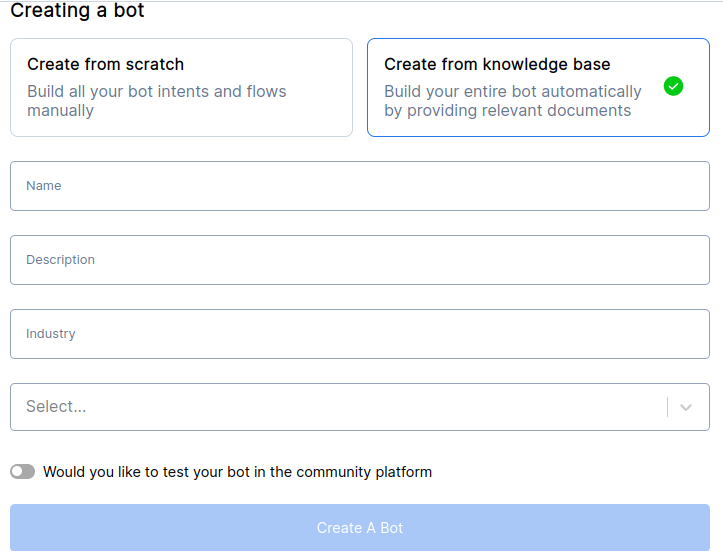
Here are some few things to elaborate
Language selection
With language selection(currently English and Swahili), you can choose any base language for your bot.
Community visibility
We provide sarufi Community playground for developer to showcase what they have been able to create using Sarufi. The toogle button lets you decide to make your chatbot publically available at sarufi Community for people to test.
Lets leave it off as we can share our bot once its completely finished.
✅ Click Create
Adjust some configuration
After creating the bot, it will appear on the dashboard. Click it to start making the magic with sarufi.
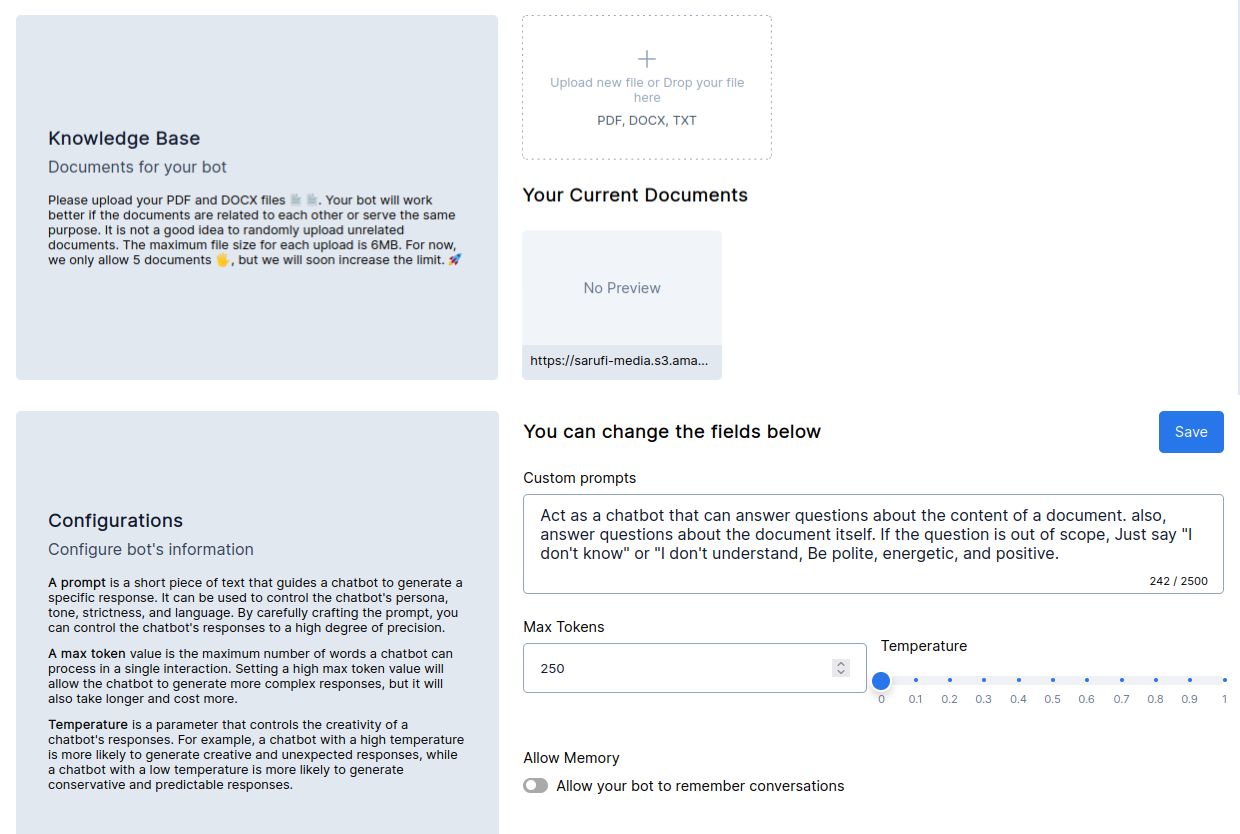
Lets take a look at some terminology used in the dashboard.
Write a good prompt
A good prompt is one of the best ways we can make sure that the bot will respond in a way we want. We can give it a persona like "You act as an Sarufi Assistance". The good prompt will enable the model yeld good responses.
Adjust temperature
As discussed earlier, temperature setting will allow your bot to be
consistent(with temperature set to 0) orcreative(temperature set above 0)Toggle Memory ability
Memory will help your bot be able to respond to follow-up questions as it will have the idea of previous context. The use of this may depend on the needs of the bot.
🚀 I tell you something amazing thing, never forget to 🇸 🇦 🇻 🇪 your bot configuration.
Test the bot
After making the changes, you don't forget to save. Click save. Then your chabot will be live for use. Click the chat icon on the right side to start testing the bot.
I created a sample bot using some of the documents about sarufi. Here is the live test